
Overall Verdict
This isn't my personal favorite, but it could be a great addition to the right golfer's bag.
I have not officially tested KZN (see note in my review below), but based on initial feedback, it appears promising. I will aim to do a full review soon.
Product detailsMy Rating
Pros and Cons
Pros
- Under new management
- AI-assisted stats analysis
- Promising new sensors
Cons
- Old company bad track record, acquired in 2021
Best for
All GolfersThis product is best for all golfers who want to improve their game.
Product Features
My favorite feature
I have not officially tested KZN (see note in my review below), but based on initial feedback, it appears promising. I will aim to do a full review soon.
IMPORTANT: Nov 2023 note from The DIY Golfer
The review below is the old review that I wrote years ago for the Game Golf system, which was released in 2014. It was a pretty solid product (as detailed below), but after a few years, the company's management failed to make the product a success. The popular Arccos sensors lapped Game Golf in customer satisfaction and to this day remain the more popular choice.
That said, in 2021, a publicly-traded location services company named InPixon purchased Game Golf, and since then, have released some promising products, including:
- Game Golf KZN - the revived sensors
- Performance Dashboard - view your stats with various analyses after the round
- AI Smart Caddie App - using your prior shot data, gives recommendations on-course
I have not tested any of these new products yet, but I wouldn't be surprised to see a comeback from Game Golf over the next 5 years.
My hope is that I can do a full review of the new KZN system soon, but for now, everything below is the old Game Golf system.
Old Review: Overview of the System
I'm leaving this old review here so that you can get an idea what the product was like before this recent revival of the KZN. I would not recommend purchasing an old version of this product given the lack of support for it.
Game Golf is an entire system for tracking your golf game, interacting with your golfing friends from across the world, and finding the problem areas of your game which need practice. You might ask how this works?
The product consists of 2 main parts:
- The Tracker - This clips on to your belt buckle (and surprisingly stays on quite well!), and has an internal battery and GPS, which connects to the bluetooth of your smartphone. Once you have paired it with your bluetooth key, selected the course you are playing, and the hole you are starting on, this tracker will know exactly where you are on the course at all times. Alone, it is rather useless, but with the use of the "tags," this tracker allows Game Golf to keep ALL of your stats for the entire round, including club distances, fairway/rough percentages, distance of various putts, etc.
- The Tags - These are extremely lightweight circular pieces that twist into the butt end of your grips. Think of these tags as the "identity" of each club in your bag. When you touch them to the tracker, the Game Golf system marks the GPS location of that club. By tagging each club before every shot, the intelligent Game Golf software constructs your entire round and curates statistics for you.
Simple concept right?
Yes, but there are a few things I need to cover before getting into the pros/cons of Game Golf.
Tracking a Round
Tracking a round is quite easy. Game Golf has thousands of courses in their database, so you will be able to find just about any course you are playing at. From the moment you take it out of the box, you must follow these steps to track your first round:
Step 1: Assign tags to each club - Simply screw in each little red tag at the end of your clubs, making sure to achieve a flush fit. Now, go into your Game Golf account (or set an account up if you haven't already), and click the "my golf bag" tab:
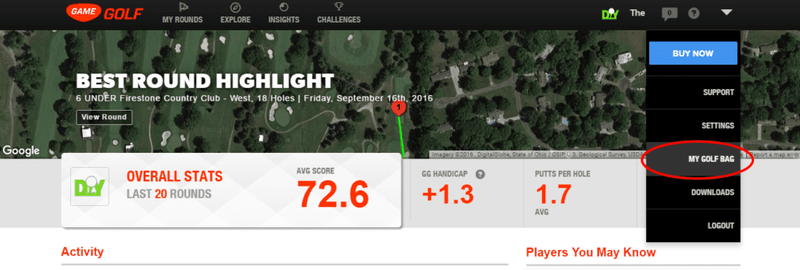
Now, add the model of your clubs, and assign the corresponding tags to each.
Step 2: Download the Game Golf App, and Sync to your Tracker - Once you arrive at the course, you will need to turn your tracker on (make sure it is charged, and then push the button once), and pair it to the bluetooth of your phone. Once paired, you must open the app, select "play golf," download the course you are playing, select a starting hole and tee box, and finally start the round.
Step 3: Tag all of your shots - This is the hardest part. Before hitting any shot, touch the butt end of the club you are going to hit to the tracker. You will hear a small beeping sound, which indicates that the tracker has "tagged" the GPS location of the shot. Don't worry if you miss a shot though, because in step 4, we will be editing the round.
Step 4: Edit your round - Since the technology is still relatively new, and not many golfers remember to tag EVERY shot, you will need to get on your computer and edit your round. When editing, you can add shots, delete shots, add penalties, etc. A few tips:
- When adding penalties, you should add them on the shot that was hit into the hazard. For example, if I hit my drive into a pond, I am going to "add a penalty" to my first shot.
- If you 1 putt any green, Game Golf will not know where the pin is. You must move the pin as closely as possible to the actual location, and then adjust your putt to its approximate length. If you 2 putt a green, Game Golf usually is able to locate the pin, and generally assumes that your second putt was 2 feet or less. I can't explain everything here, so you will have to experiment a bit with the putting if you want to have accurate statistics.
- Sometimes, Game Golf will detect a shot even if you forget to tag it. Before signing for a round, you must confirm or delete these "detected shots."
And that is it! Only four steps and you have successfully used Game Golf! Now for the pros and cons:
The Cons
Yes, I am starting with the cons, because with any product, it is important to know the limitations. Fortunately, Game Golf is a high quality product, and I don't have to spend a whole lot of time in this section. Despite this, there are a few limitations to Game Golf that you should be aware of:
Data Usage and Battery Usage
Although this is rather unavoidable given the product concept, I have struggled with the amount of data and battery that Game Golf sucks away from my smartphone. I generally record around 10 rounds per month, and based on my data utilization estimates, this is taking away between 1 and 2 GBs/month. For those with unlimited data, this isn't a problem, but for those less fortunate like myself, it really takes a chunk out of my monthly allowance.
Additionally, if you keep the app running in the background, it uses a good amount of battery on your phone. Luckily, since I have a portable charger that recharges my phone 11 times in one day, this is not a problem.
The good news?
If you don't want to use up all your data/battery life, you can start your round with game golf, close the app and turn off blue-tooth, play your round, and then reconnect to the app at the end of the round. Game Golf will automatically retrieve the round stored in the tracker, and upload it to your profile. This is just a small hack that I have come up with after several uses of the product that has helped with data and battery usage a ton!
What is the app for again??
Well, I guess the app is useful for getting the round started in Game Golf, but I haven't really used it at all for any other purpose. When I want to edit rounds, look at stats, or make any other adjustments to my profile, I do it all on my Desktop computer. It is loads easier to edit your rounds on the desktop vs. in the app.
Although I don't personally use the app, it does have a pleasing interface for viewing your stats and your friends' rounds. If you have a large group of golfing friends and compete in challenges through Game Golf, the app becomes a more useful feature.
The Social Feature
I see where the makers of Game Golf were going with this, but I personally find it quite weird that anyone can comment on your golf rounds. When someone writes a comment like "nice round!," how are you supposed to respond? I'm at a loss with this one.
I could see this feature being quite fun if you had a big group of friends who use the system, but for someone like me who is using it primarily for statistics, the social feature just gets annoying. When I log in to my dashboard, all I see is a long list of golf rounds from random people that I can't remember how I started following in the first place...
Can't start a round without wifi/cellular data
I find this to be the most frustrating feature of the system. Although you don't need your phone at all once your round has started, you cannot start a round without cellular connectivity. I have had several occasions where either the golf course has poor reception, or I don't have any data left for the month, and in these situations, I am simply not able to use Game Golf!
I'm hoping that the engineers of Game Golf find a way to fix this, but until then, it remains a problem.
That being said, it sure beats Arccos Golf, which requires your phone to be charged AND connected to cellular data for the ENTIRE round! I have not used this competing system, but find this one fact quite repulsive.
The Pros
Awesome Stats Tracking!
I was not all that optimistic at first with the accuracy of the statistics in Game Golf, but was pleasantly surprised. This device is incredibly accurate, and with a little manual editing at the end of each round (mainly for putts), Game Golf provides a plethora of statistics to help improve your game. Not only can you click each round that you have played and see your score, fairway percentage, GIR percentage, putts, and scrambling; you can also see a cumulative overview of your stats. On the "insights" tab, you can even see your average distances for each club:
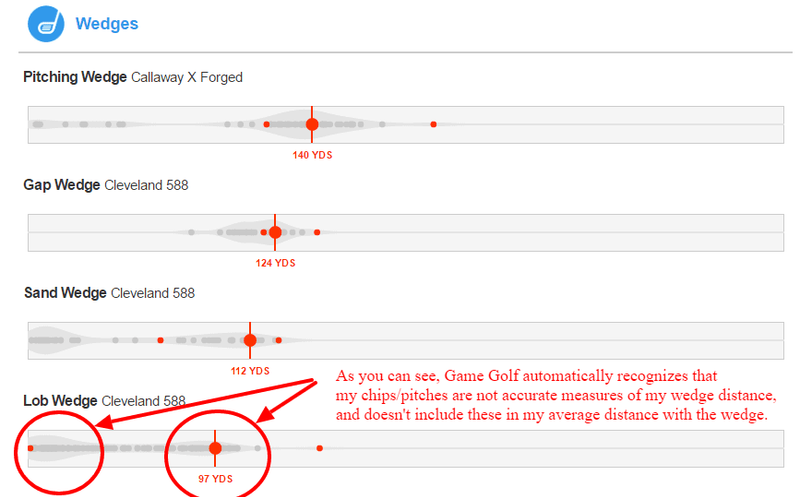
I was impressed with how accurate the distances were for each of my clubs. By looking at my average distances, I even realized that my 6 iron was going as far as my 5 iron, and when I checked my lofts, believe it or not, my 6-iron loft had become too low (forged clubs often bend over time naturally).
In addition to measuring each of your clubs' yardages, Game Golf provides an overview of both your driving and approach tendencies:
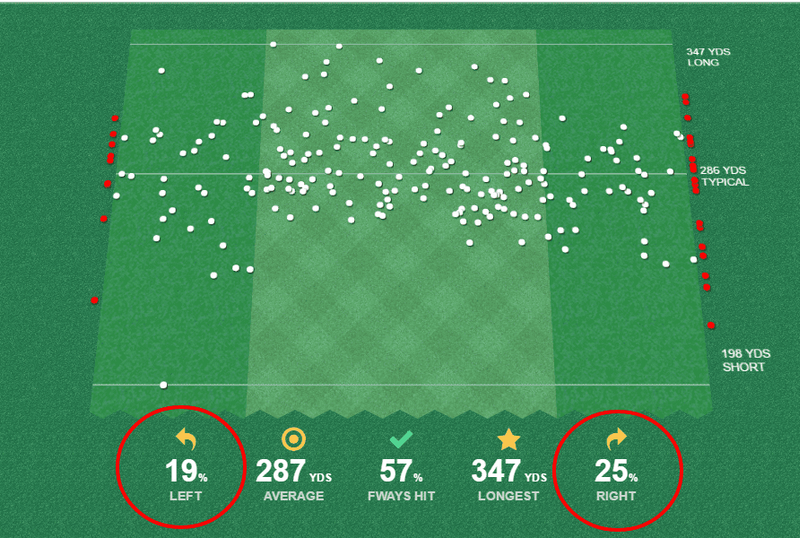
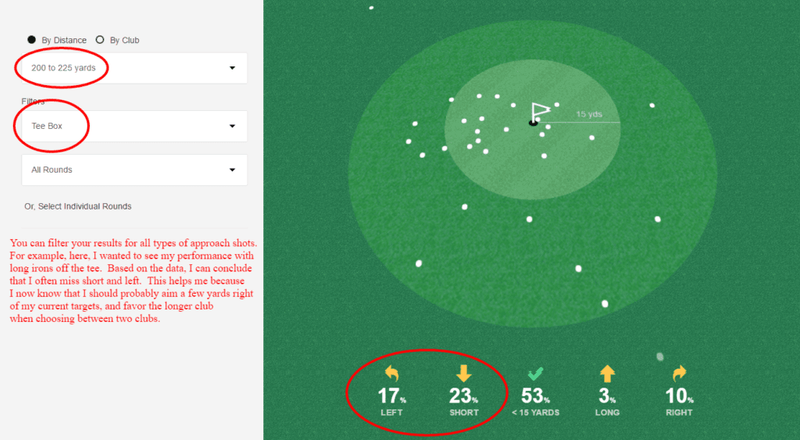
Game Golf is a great method for keeping PGA Tour quality stats without being on tour. I personally hate writing down my stats during my round, so this is a perfect method for me to keep my stats without the hassle of writing them down.
Easy to Use and Unobtrusive
Many "Game Golfers" have complained about the product because it requires you to remember to tag each of your shots. Yes, in the beginning, it is quite difficult to get into the routine of tagging your shots, but just like anything in life, you will get used to it. It took me about 5 rounds before tagging each shot became second nature. Now, I barely even notice that I am using the system while I play.
In addition, it is quick and easy to setup right out of the box. There are no long manuals, and for the most part, you won't spend any time at all fidgeting around with this system. It functions effectively and efficiently.
Lastly, Game Golf is small and light, which may not seem all that important, but it really improves the quality of the product. The last thing I want are tags that significantly alter the swing-weight of my clubs, and a tracker that I have to constantly adjust on my belt in order to feel comfortable. The engineers of this product kept the golfer in mind when designing Game Golf, and it shows.
Great Battery Life
One of the qualities that I was most worried about was the battery life of the tracker. So far, I have been rather impressed, and have even made it through a 36 day of golf without it running out of battery! It only takes a few hours to charge, and can be plugged in anywhere with a USB outlet.
Accountability
Although I don't have a massive following on Game Golf, I find that it holds me accountable during my rounds. When I start to lose focus or give up on a casual round, the beeping sound for each recorded shot gently reminds me to refocus and get serious again. This may not be an appealing benefit to those who play casually, but for a competitive player like myself, this accountability is unbelievably helpful!
Lots of Support
Although the social feature of the Game Golf system isn't my favorite, it does have a pretty wide following by now, which includes tons of documentation and support, as well as collaborations with some large companies such as Golf Pride. In addition, the Game Golf system is 100% USGA legal, and can be used in all competitions.
Considering the product has only been released for a few years, this kind of following shows great promise for product improvements and software upgrades in the future based on customer feedback. I'm guessing that their social feature will be refined, and some sort of golf betting platform will become prevalent.
The Social Feature
I know, I'm not supposed to put this in both the pros and cons list, but I thought that I should include it here because depending on who you are, this may be a pro. As I said, if you have a group of golfing friends that all use Game Golf, I could see a potential situation where this social feature could be quite fun. For example, if I wanted to organize a "Ryder Cup Weekend" with my buddies:
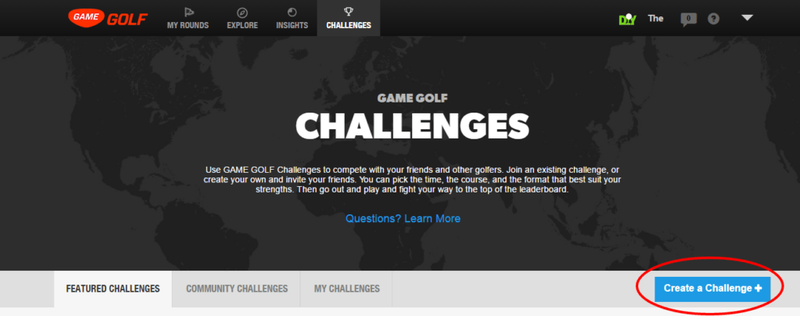
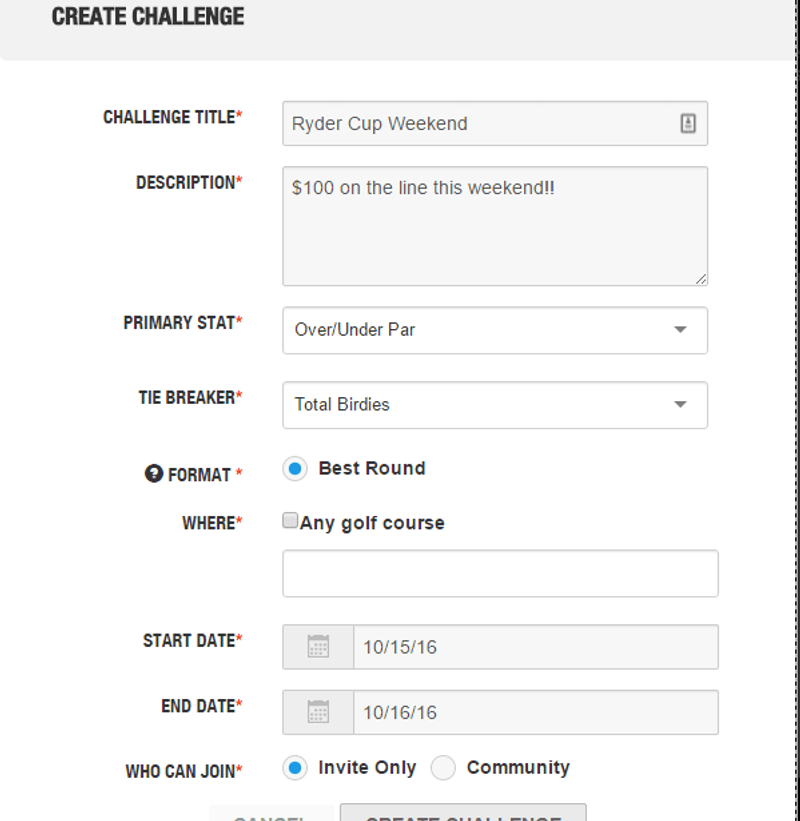
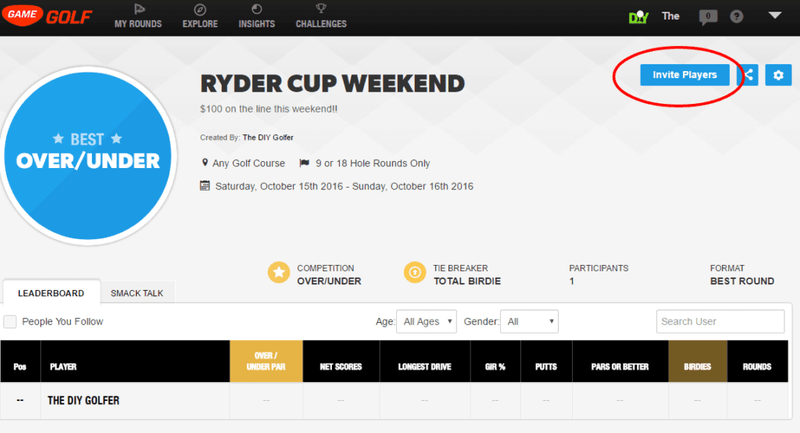
You could really get creative with this!!