
Overall Verdict
I highly recommend this product.
With the ability to connect to popular software like E6 Connect, this is a great introductory option for building a home golf simulator, which is tough to find at this price point.
Product detailsMy Rating
Pros and Cons
Pros
- Accurate
- Easy to use
- Great app
Cons
- Video analysis not great
- Can only view shot history in app
Best for
All GolfersThis product is best for all golfers who want to improve their game.
Launch monitor specs
General Specs
| Battery Life | 4 Hours |
| Battery Charging Time | 2 Hours |
| Measurement Technology | Radar |
| Software | garmin, e6, tgc2019, awesome |
| Devices | ios, android, desktop |
| Locations | indoors, outdoors |
Data Points Tracked
- Angle of attack
- Ball speed
- Carry distance
- Club face angle
- Club path direction
- Club speed
- Deviation distance
- Launch angle
- Launch direction
- Smash factor
- Spin axis
- Spin rate
- Total distance
Product Features
-
Shot Tracking
Track your golf shots with your smartphone, on the go
-
Performance Metrics
Review your range sessions or rounds afterwards and analyze various data points about each shot
My favorite feature
With the ability to connect to popular software like E6 Connect, this is a great introductory option for building a home golf simulator, which is tough to find at this price point.

In the past few years, the consumer home golf simulator market has exploded. As a former D1 college golfer who developed a huge part of my game years ago in my parents' garage during long Midwest winters, I have a deep personal connection to "DIY home practice areas".
So when I started seeing all these affordable home golf simulators and launch monitors take over the golf industry, I quickly became obsessed with answering a very simple, yet loaded question:
What is the best home golf simulator on the market?
So I emailed my list of 10,000 golfers, did a few hundred hours of research and testing, and now, I want to share what I found so YOU can make a better purchasing decision.
Today, we're diving into my full Garmin Approach R10 launch monitor review and exploring how this launch monitor stacks up against others in the budget category.
TL;DR: Is the Garmin Approach R10 launch monitor worth it?
Of all the consumer-grade launch monitors I have tested, this is at the top of my list. While it's not going to give you Trackman accuracy, this little device packs a TON of features and integrations for the price.
For the average golfer, this is a great choice. If you check any of these boxes, I don't think you can go wrong with the R10:
- You want to learn your club distances better
- You want to have more fun practicing
- You need a way to practice during winter
- You need something portable that can be used indoors and outdoors at your local range
- You appreciate great software integrations (more on this later)
Garmin isn't new to this game and you can trust that you're buying quality from both a hardware and software standpoint when you purchase the R10 launch monitor.
What is the Garmin R10? A simulator? Launch Monitor? Both?
When I first started exploring the personal launch monitor space, I was confused. What's a "simulator"? What's a "launch monitor"?
In short, a launch monitor is the "brains" of the operation that captures your golf shots through either radar technology, photo technology, or BOTH.
A simulator is a broader term that describes an entire setup that can consume ball data as an input and display a realistic golf simulation of the shot on a screen (usually a projector displayed on an impact screen).
The Garmin R10 is a portable golf launch monitor, but thanks to its many integrations with popular software like E6 Connect, it can be used in a broader golf simulator build. You can learn more about this in my post, The Ultimate Guide to Building a Home Golf Simulator, and we will talk about some of these simulation capabilities and integrations later in this review.
How to set up the Garmin Approach R10 launch monitor
Of all the launch monitors out there, the Garmin R10 is arguably the easiest to setup.
- Turn the unit on
- Download the Garmin Golf App, enable Bluetooth on your device, and wait for it to pair
- Attach the magnetic tripod arms to the launch monitor unit and place 6-8' behind the ball. Make sure the red line is aligned with your ball and target.
- Optionally assemble the iPhone tripod and clamp and place your phone in a convenient location. If you want to record swing videos, place it behind the ball.
- Select the golf club you are hitting on the app
- Swing away!
As you'll find throughout this review, I'm a big fan of the software behind the Garmin Golf App. As a software engineer by profession, I can fully vouch for the quality of the iPhone app. It's great software, and hence, very easy to connect and use.
What comes in the box?
When you purchase the Garmin Approach R10, you'll get:
- Launch monitor unit
- Magnetic tripod stand that attaches to the launch monitor
- A mobile phone mount and clamp that allows you to place your phone in a convenient location to see your shot history. The phone mount can easily be clamped to just about... Anything.
- Hard carrying case
- microUSB charging cable
- Owners manual and instructions
How much space is required for the Garmin Approach R10?
Garmin recommends placing the unit 6-8 feet behind the golf ball. For outdoor setups this is no problem, but for indoor setups, it requires about 20-25 feet of depth and 15 feet of width for full swings. Also, 9-10 foot ceilings are optimal!

You can also use this unit outdoors at the range or on the course, so don't sweat it if your indoor space doesn't meet the above dimensions!
How accurate is the Garmin R10?
Since the Garmin R10 is at the top of the "budget" category price range coming in around $600, the golden question we're all wondering is... Is this thing accurate enough to justify the price?
While there are other considerations to make like software integrations and breadth of data points tracked, accuracy is a HUGE factor here.
TL;DR: Garmin R10 Accuracy
If you read reviews around the web and watch videos of the Garmin R10 in action, you'll find a broad array of accuracy readings.
In my testing, I found this unit to be on par, if not better than other units in the same price range. Per the "status quo", the distance readings were fairly accurate while spin numbers and launch direction were not always the best (partially because these are affected by the golf balls you use and how well you align it).
Overall, this thing is above average for the price range and adequate for MOST average golfers.
What data points does the Garmin R10 Capture?
One of the areas where the Garmin R10 shines versus other launch monitors in this "budget" category is all the data captured.
Many launch monitors at this price range do not capture 3D club data points like shot shape and horizontal launch angle, but the Garmin R10 DOES!
This is a HUGE win, especially for just a few hundred extra dollars of investment over other units that don't track this data.
That said, unlike some more expensive launch monitors like Trackman, several of the data points below are algorithmic metrics, meaning the launch monitor is not capturing all of these in realtime, but rather after the fact via software algorithms.
This means they will be slightly less accurate than high-end launch monitors like Trackman.
But hey... we're asking for TOO MUCH if we think we can pay $600 for that many realtime data points!
Here's the ball flight data the Garmin Approach R10 captures on every shot:
- Total distance: The overall distance the ball travels, including both carry and roll after landing.
- Carry distance: The distance the ball travels through the air from the point of impact to where it lands.
- Club head speed: How fast the club head is moving at impact with the ball.
- Launch angle: The angle at which the ball takes off from the ground after impact.
- Club face angle: The direction the club face is pointed at impact (open, closed, or square).
- Club path angle: The direction the club head is moving through impact (in-to-out, out-to-in, or straight).
- Angle of attack: The angle at which the club head is descending or ascending when it strikes the ball.
- Ball speed: The speed of the ball immediately after impact with the club.
- Launch direction: The initial direction in which the ball travels after impact. A perfectly straight shot would be zero degrees.
- Spin axis: The axis around which the ball is spinning, influencing its flight path.
- Spin rate: The spin rate is the number of revolutions per minute the ball is spinning.
- Apex height: The highest point the ball reaches during its flight.
- Smash factor: The efficiency of energy transfer from the club to the ball, calculated as ball speed divided by club speed
- Deviation distance: The dispersion or spread of shots from the intended target line.
Here's what you will see on each shot:

As I mentioned, having metrics like club path angle and club face angle is a HUGE WIN because most launch monitors at this price point do NOT capture this ball flight data.
The presence of these extra ball flight data points takes us from a "budget" personal launch monitor that can spit out how far you hit the ball to full-blown golf simulation capabilities that allow you to play real golf courses on software like Home Tee Hero and TruGolf E6 Connect!
We'll get into all that fun in a minute, but first, I want to touch on a very important topic—how does this device capture all this ball flight data?
What tracking technology does the Garmin R10 use?
When talking about golf launch monitors, there are two primary tracking technologies. The Garmin R10 uses Doppler Radar tracking to deliver the club data to you.
- Radar-based launch monitor (Garmin R10)
- Photo-based launch monitor (SkyTrak, Uneekor, etc.)
"So Zach, that's cool and all, but why should I care??"
With a Doppler Radar-based system like the Garmin R10, here are some things you're getting:
- Less sensitive to light - while photo-based systems are highly sensitive to light changes, radar-based technology like the Garmin R10 can handle changes in light, making it great for both indoor and outdoor use.
- Requires more space - while a photo-based system can be placed directly next to the golf ball, radar-based systems like the Garmin Approach R10 must be placed behind the ball, usually at least 6-8'.
You can learn more about the differences between the two technologies in my post, Golf Radar vs. Photo Technology: What's the Difference?
How accurate is it compared to expensive launch monitors?
While I haven't been able to personally compare this to a Trackman or Uneekor yet, the Garmin R10 tends to do very well with:
- Carry distance - in general, I've found this to deliver the correct distance in most cases
- Ball speed
And lags behind the more expensive launch monitors in the areas of:
- Spin rates
- Launch direction (mostly because it's hard to manually align this thing perfectly every time)
With a sub-$1000 launch monitor, it's important to set reasonable expectations. Here's what Garmin claims the R10 is capable of:
| Metric | Accuracy |
|---|---|
| Carry distance | +/- 5 yards |
| Clubhead speed | +/- 3mph |
| Ball speed | +/- 1mph |
| Launch angle | +/- 1 degree |
| Launch direction | +/- 1 degree |
Overall, I've found these claims to be mostly true, with the exception of a few shots here and there that either don't register at all or give wildly inaccurate readings. But heck, I've had the same thing happen with a $12,000+ Uneekor in a commercial indoor simulator too, so nothing out of the ordinary.
The one metric that I've found to be less accurate than Garmin's claims is the launch direction, and that's mainly because it is affected by how good you are at manually aligning your device to the ball and target.
If you line it up a little bit right of your target, you're going to get a launch direction reading that says you've hit it more left than you probably did.
Sure, it's technically "user error" and Garmin isn't responsible for our mistakes, but worth noting!
How accurate is it indoors vs. outdoors?
What you'll find with radar-based launch monitors like the Garmin R10 is that they are generally more accurate outdoors.
Why?
Because hitting balls into an open driving range allows for the device to capture more data point readings than when hitting into a screen or net 10-12 feet in front of you. Radar technology can work at far distances, so the more times those radar signals can bounce off that golf ball, the better!
I had a little bit of trouble getting accurate readings indoors at first, but overall was able to get it working to within a few yards after some adjustments and trial and error.
Garmin has come a long way with this in recent updates to the firmware and product versions as many initial customers had complained about its poor performance indoors.
These improvements are more than welcome since this is one of our only "budget friendly" units that can also be a full-blown indoor home golf simulator!
Does the weather affect the accuracy?
Overall, weather does not affect the Garmin R10. That said, some golfers have mentioned that it spits out questionable numbers in too much heat, which may be a downside to the black color of the unit. While I haven't tested it in cold weather yet, I didn't stumble on any complaints during my research!
How lighting affects the accuracy
Remember, the Garmin R10 is a radar based launch monitor, so lighting does NOT affect it. The military and flight control towers would be in big trouble if darkness messed with their Doppler radar tracking technology!
Do slower swing speeds affect the accuracy?
In general, NO. As long as you can get the driver out there 200+ yards, you won't deal with inaccuracy due to swing speed.
That said, when I hit partial shots, I've noticed less consistent results. In addition, during my research, I found a few mentions of other golfers struggling with this same problem.
So... Swing hard?! Just kidding, you shouldn't have any dealbreaker problems in this category!
The Tech Breakdown: Apps, Integrations, and Compatibility
Welcome to my FAVORITE section!
I'm a software engineer by profession, so I really like geeking out about all this stuff. Let's dive in.
TL;DR: Garmin R10 Tech Summary
Unlike many of the golf launch monitors I've researched and tested, I can honestly say, the Garmin software is GOOD, and the breadth of integrations makes it EVEN BETTER!
Let's walk through your options when it comes to using the Garmin R10 with various simulation softwares along with the devices it is compatible with.
The Garmin Golf App
The app that you'll be using with the Garmin R10 is the Garmin Golf App.

I'm a 2-3x per week runner and have used the Garmin Connect app to track my runs for years. I love the software, so I had a high expectation for the Garmin golf app. And it delivered! There are 4 primary things you'll be using this app for:
- Shot tracking and video analysis - you can see the numbers captured by the Garmin R10 launch monitor. Optionally, you can take a video of your swing alongside the launch monitor numbers.
- Launch monitor settings - the settings page allows you to set your units of measurement and more
- Golf simulation - You can play virtual golf on the app, which I'll cover in more detail momentarily
- Playing golf + GPS - in the same app you use with the launch monitor, you can also use as a GPS and scorecard while playing rounds on the golf course! This seamless integration is an area where Garmin shines against competitors in my opinion.
Here's a quick look at the settings page:

Some notable things that you might want to do here are:
- Setting your units of measurement (i.e. yards, mph)
- Choosing which metrics to show on the summary screen
- Choosing which metric for the app to read out loud (or silence it altogether)
- Choose the mode (video mode vs. data-only mode)
Now let's jump into what we've all been waiting for and what arguably sets the Garmin R10 apart from the rest in this "budget golf simulator" category.
Golf Simulation Option #1: Home Tee Hero
I know I just got done ranting and raving about how good the Garmin software is, but if you've spent any time in a commercial golf simulator using the E6 Connect software, you'll find the Home Tee Hero feature, Garmin's offering, a bit behind the times when it comes to graphics.

That said, it's fully integrated to the app, which is a huge convenience win as it allows you to play courses and track ball flight data at the virtual driving range all from one app.
Home Tee Hero Features and Pricing
When you purchase your Garmin R10 launch monitor, you will get a 30 day trial to play Home Tee Hero.
After the trial, you will have to pay a $9.99 per month subscription fee, or $99 per year for a Garmin golf membership.For this price, you're getting:
- 42,000 courses - every course that Garmin has mapped through their watches and other golf technology over the years is available to play, which means you can play a local course directly on the app!
- Club data history - all your shot data will be stored for you to review later
- Driving range mode - don't feel like playing a virtual course? You can use the driving range feature to hit balls and get feedback.
The nice part about Home Tee Hero is the tight integration with the Garmin Golf App, but if you're looking for a more "premium" simulator experience, you can have that too! The Garmin R10 seamlessly integrates with E6 Connect software, which has way better graphics.
Golf Simulation Option #2: E6 Connect
TruGolf E6 Connect is a market leader in simulation software and unlike Home Tee Hero which only runs on a mobile device, E6 can run on mobile devices, tablets, and PCs.

In my opinion, the mobile app version of E6 Connect is not worth it because the main reason you'd want to use this is for the quality graphics.
But it can be a nice option if you have an indoor setup, projector, and tablet or PC because with these components, you can create a full-blown home simulator experience.

Here's how you'd do that:
- Get a ChromeCast or something that can stream from an iPad (great because it has an aspect ratio similar to your impact screen)
- Stream your iPad to the projector
- Connect your Garmin R10 launch monitor to the iPad
- Play in your new simulator!
E6 Connect Features and Pricing
- Free version: you get 3 courses and shot data
- Annual plan: for $300 annually (only purchasable through an iOS device), you can get 39+ golf courses, 17 practice areas, 13 modes of play, and online events
- One-time payment: instead of paying annually, you can pay $2,500 one-time for the same license
While expensive, the experience is a great one!
Golf Simulation Option #3: TGC 2019
I won't spend a ton of time here because I haven't used this myself.
But TGC 2019 is another well-known simulator software that is compatible with the Garmin R10. Here's the pricing:
- Free version: N/A
- Annual plan: $479 gets you 100,000 courses with up to 4 players
- One-time payment: $950 gets you the same forever
If you want to pay annually, E6 is probably the best bet, while for a one-time payment, you'll get more bang for your buck with TGC 2019.
Golf Simulation Option #4: Awesome Golf
If you haven't noticed yet, the Garmin R10 is compatible with just about any simulation software on the market, and Awesome Golf is no different.

For $9.99 per month (same as Home Tee Hero) or a one-time $349 payment, you can bring the "awesomeness" of Awesome Golf to your home.
Compatibility with iOS, Android, and PCs
The Garmin R10 launch monitor is super versatile in this category. It works with both iOS and Android mobile devices, which is sufficient for most golfers.
If you decide to use this launch monitor to play courses, you have the option of purchasing an E6 Connect or TGC 2019 license on an iOS device like an iPad.
Likewise, you could alternatively purchase the software for a PC, which will deliver better graphics, especially if you throw an expensive graphics card in it!
You can win money with the Garmin R10??
Yep, as you might have guessed, the Garmin R10 is fully compatible with the Pinseeker App!

The Pinseeker App is NOT a simulation software like E6 Connect or Home Tee Hero, but rather a virtual tournament organizer that integrates with the simulation software.
For example, you can see in the screenshot below how I can enter into a weekly tournaments using the E6 Connect simulator software.
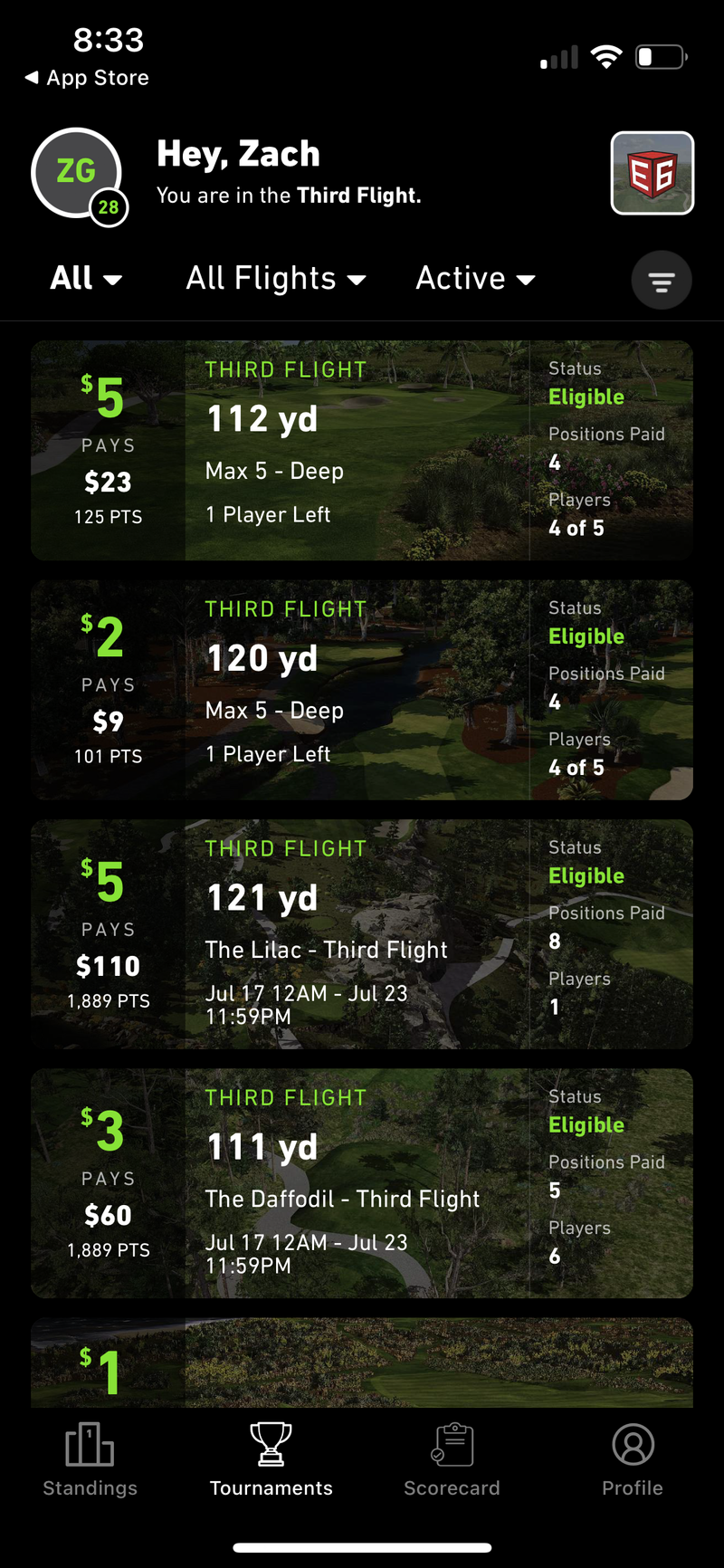
And you guessed it... With the Garmin R10 launch monitor, I'm able to play against golfers across the globe in weekly tournaments!
Kiss your winter blues goodbye, and maybe your wallet too if you don't hit some good shots :)
You can learn more about Pinseeker here.
The Pricing Breakdown: How much will you pay all-in?
If you want to use the Garmin R10 in its most basic form, you're looking at a one-time payment of $600.
Want to play Home Tee Hero? That's an extra $99 per year.
Want to add E6 Connect premium version? That's roughly $1,000 up-front ($600 for unit + $400 for one year license to E6)
All things considered, this is hands down the CHEAPEST way to build a fully-featured home golf simulator.
The BEST features of the Garmin R10
If you couldn't tell already, I have a pretty favorable opinion of this product. Let's walk through some of specific reasons why I love it.
One of the BEST VALUE launch monitors on the market
As I mentioned above, you're getting a TON of features for a "budget" price range.
- Simulator capabilities
- 3D shot parameters
- A great companion software offering
- So many integrations!
Quality software
Compared to many other launch monitor units that have fairly "clunky" mobile apps, Garmin got this one right. With thousands of five-star ratings, I think the potential for this app and the overall Garmin Golf ecosystem is HUGE.

Having a launch monitor with so many integrations is a great bet that you'll have enjoyment for years to come!
Carry distance accuracy
One of the primary things I look for in these "budget" launch monitors is accurate carry distance. Sure, the simulation capabilities are great, but when it comes down to it, what I really care about is gaining better distance control.
This launch monitor may not be as accurate as a Trackman, but for me, it gives me the basic numbers I need to improve my game.
The main drawbacks of the Garmin R10
I have just a few drawbacks to mention about this device.
- Compatibility with other Garmin golf products - Garmin has all sorts of watches... Yet you cannot pair any of them to the R10! I expect to see this feature at some point in the future, but for now, this is a downside.
- Video analysis is lacking - the video analysis feature is not good compared to dedicated video analysis apps like OnForm or V1 Golf. I'd love to see improvements here as this could be a good opportunity to "bring it all in one place"
- Certain data points are inaccurate - while I wouldn't expect much here, it seems like some of the metrics that are captured are a bit useless. They are inconsistent enough where I'd rather not have them cluttering up the screen. Spin rates are generally off, although if you use Titleist RCT Golf Balls, this metric can be improved.
- Can't view stats online - In comparison to the Flightscope Mevo that has an online dashboard where you can view reports on your statistics, the Garmin Golf App does not have the ability to do this yet. You can login to Garmin Connect and view your workout activities, but NOT golf. I'm hoping this will change in the future!
Alternatives to the Garmin R10 (similar price range)
In the $500-800 price range, you'll find launch monitors like the Rapsodo MLM2 Pro, Flightscope Mevo, and Swing Caddie SC4.
Alternative #1: Rapsodo MLM2 Pro

A newer offering to the market and the most expensive launch monitor in the "Budget" category, coming in $100 more than the R10. The Rapsodo MLM2 Pro is arguably the R10's biggest current competitor with the most comparable set of features and integrations.
I hope to do a full review on this in the future, but for now, I've been hearing some great things about the MLM2 Pro.
Alternative #2: Swing Caddie SC4

Similar to the MLM2 Pro, the Swing Caddie SC4 offers a very similar feature set to the Garmin R10. It tracks 3D data, can be used as a simulator, and boasts similar accuracy ratings.
Coming in slightly cheaper than the R10 at $549, the SC4 has one very notable difference to the R10—it has an analog screen that shows shot data.
If you are someone who hates relying on your smartphone for everything, the SwingCaddie SC4 could be a great alternative to the Garmin R10 because you can see your shot data directly on the device.
That said, it has a smartphone app in addition to the on-screen data, so you get the best of both worlds!
Alternative #3: Flightscope Mevo

Coming in about $100 cheaper, the Flightscope Mevo has several notable differences between the R10:
- Mevo does not have 3D shot data, which means it's not capable of being a "golf simulator" that can connect to E6 Connect software
- The Flightscope Mevo is a bit smaller than the R10
- One area the Mevo wins is Apple watch compatibility
If you're considering the Mevo, I recommend checking out my Flightscope Mevo Review.
Cheaper Alternatives to the Garmin R10
Cheaper Alternative #1: Swing Caddie SC300i

Coming in at $400, about $200 cheaper than the Garmin R10, the Swing Caddie SC300i is a lower-priced launch monitor that is extremely portable and best of all, does not require your smartphone to see launch numbers. In my opinion, this is the gold standard of "quick and easy". Similar to the Mevo, you won't be getting 3D shot data, but for $100 less.
Overall, I think this is a great alternative if you're trying to save some money but still get the personal launch monitor experience.
Cheaper Alternative #2: Rapsodo MLM

The cheapest of the bunch coming in around $300, the Rapsodo MLM (mobile launch monitor). If you're looking for the most basic features, this could be an alternative, but I have found the numbers to be less accurate than the R10.
FAQs about Garmin R10 Launch Monitor
What is the R10 made of? Is it durable?
The Garmin R10 is 3.5" x 2.8" x 1" (without the tripod), which is slightly bigger than the Mevo and MLM, but still small and portable (fits easily in your golf bag).
When I first looked at it, I was concerned that the device was made of glass and could break easily, but it is made of a durable plastic that can be tossed around a good bit without damage.
Is it waterproof?
The Garmin R10 has an IPX7 waterproof rating, which means it can withstand exposure to water of up to 1 meter for up to 30 minutes.
In other words, a bit of rain on this thing isn't going to hurt it.
Can you hit pitch, chip shots, and putts with it?
Yes, but I've found this to be an area where the device isn't quite as effective or accurate. Personally, I'm not a huge fan of putting and chipping with any launch monitor and will generally set up gimme rules for all of my putts.
The R10 does not register putts at all, so keep that in mind if you are playing in tournaments or events that require putting.
Can this connect to a projector?
Yes you can, although there is no native way to do this.
Most projectors that you will buy for a simulator setup have a 16:10 aspect ratio, so if you would like to connect your R10 to a projector using an iOS device, I recommend using an iPad + Chromecast.
If you try to project your iPhone to a simulator impact screen, your aspect ratio will be way off, but an iPad gets you pretty close!
Does it save your shot history?
Yes! All of your driving range sessions and shot history is saved and can be reviewed later.
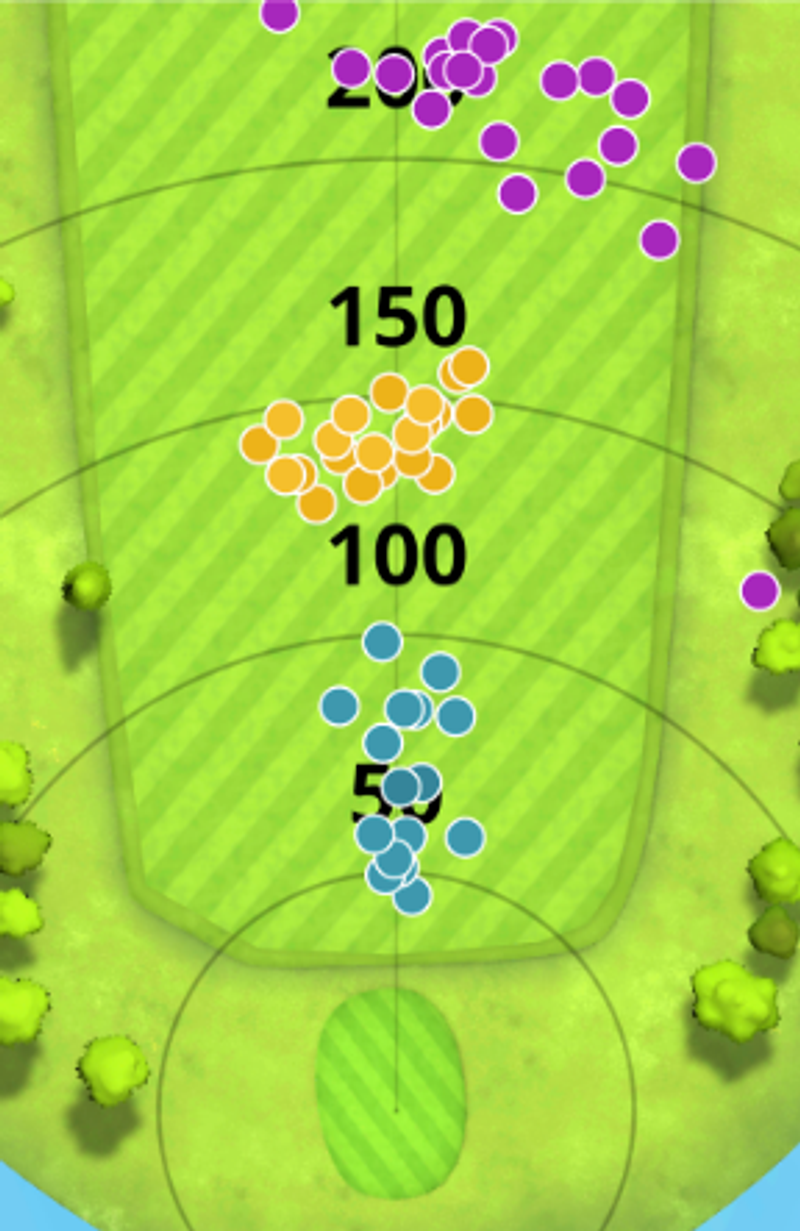
That said, as I mentioned in my "drawbacks" section, I'm a little disappointed that I cannot view all of these stats online. It would be great to have a dashboard like Flightscope Cloud that allows you to view reports of your club data and export your data.
One way to get around this is to use the E6 Connect software with the R10, which does allow you to view shot data online.
What is the warranty?
The Garmin R10 has a 1-year warranty that covers defects in materials and "worksmanship".
Concluding remarks and overall thoughts
Overall, I don't think you can go wrong with the Garmin R10. While there are some good alternatives to choose from, this device is competitively priced, from a reputable brand, and packed with features and integrations.
Here are my top 5 reasons why I think this is a good purchase:
- You're buying into an ecosystem - Garmin is quickly becoming a powerhouse in the golf space with offerings across GPS tracking apps, watches, launch monitors, rangefinders, and more. Of all the consumer options on the market, I think Garmin has done a great job "keeping things in one place". You'll find that other options often require you to download several apps to use all their products, but not Garmin. I'd expect this to only improve as we move forward.
- The R10 screams "quality" - when I think of the Garmin R10, I associate it with the word "quality". The device itself is well-engineered, durable, and sleek.
- Consumer pricing, commercial features - for the price, you're getting almost everything you'd expect from a higher-end, commercial launch monitor like the Mevo Plus, SkyTrak, or GC3. No, it won't be quite as accurate, but the features and experience is there.
- Integrations galore - need to connect to an Android? iPhone? iPad? PC? Play on E6 Connect? TGC 2019? Home Tee Hero? Want to have a driving range session tracking your shot data then track your scores and get GPS distances all from the same app? The Garmin Golf App and the R10 have you covered.
- Highly rated - of all the consumer launch monitors I have tested and researched, this one probably has one of the highest "consumer sentiments" of the bunch. People love this thing, I'm one of them.
And to balance things out, a few reasons you might want to look elsewhere:
- You need watch integrations - as I mentioned, this doesn't sync up with any of the Garmin watches nor does it sync up with the Apple Watch yet, so if that's important to you, you might want to go with something like the Flightscope Mevo.
- You want online stats - stats review is great within the mobile app, but sometimes, you need to view things on a bigger screen. Until Garmin integrates the golf data with Garmin Connect, you cannot do that.
If you're still not sure where to go with things, I recommend checking out my Ultimate Guide to Buying an Home Golf Simulator.